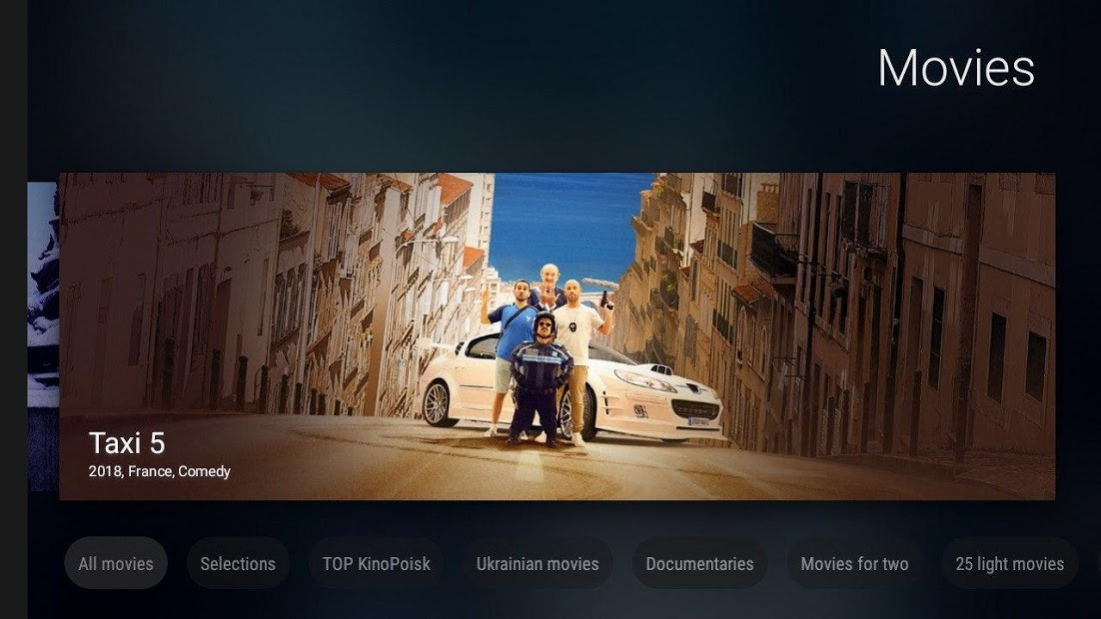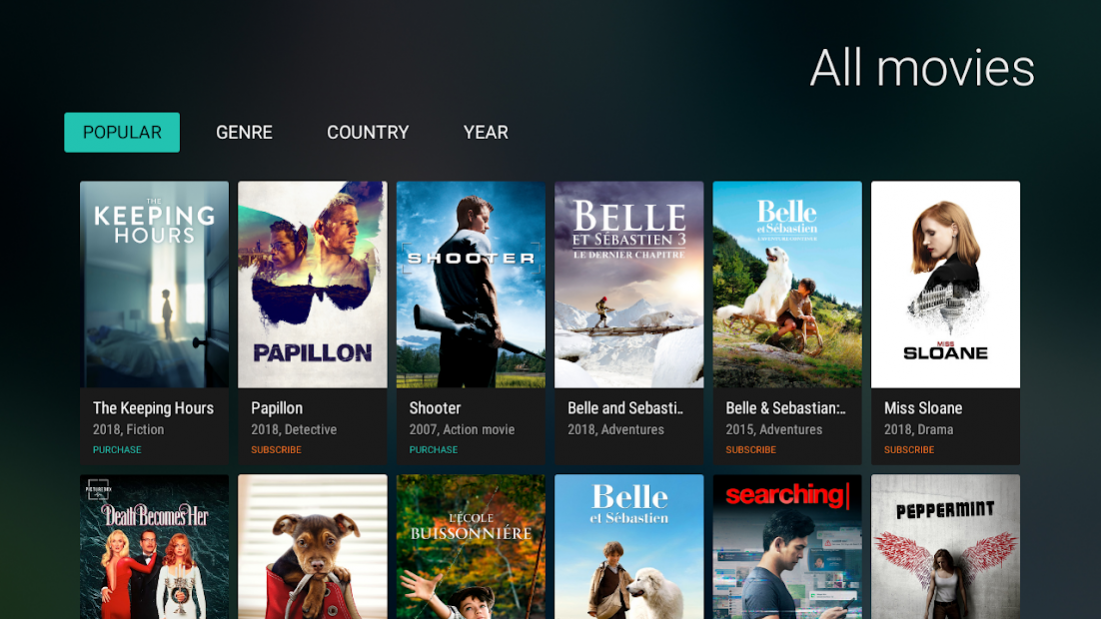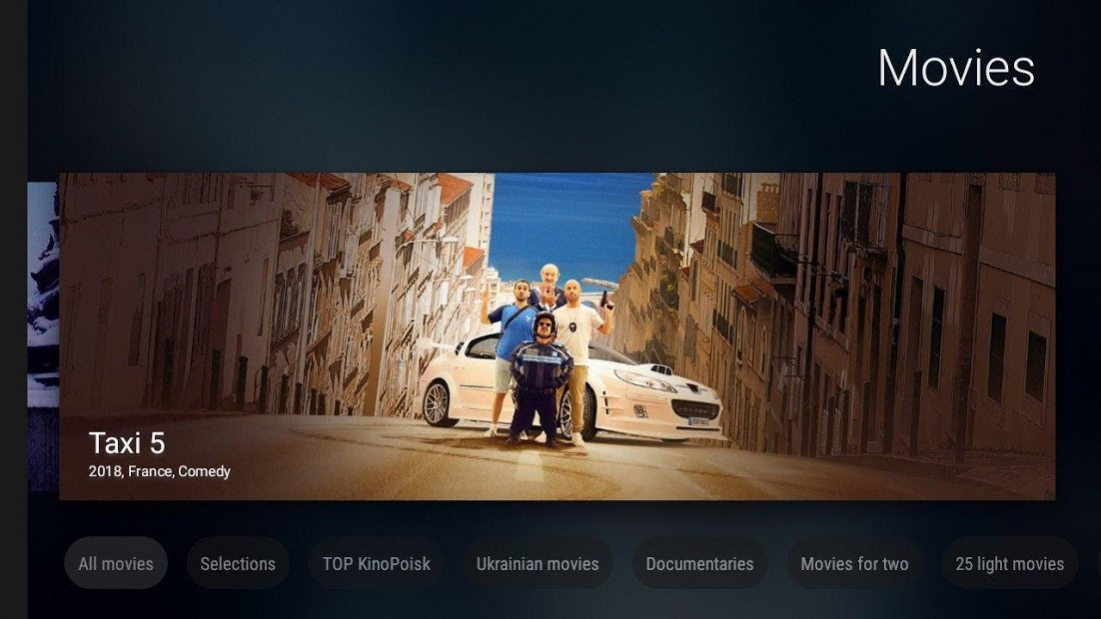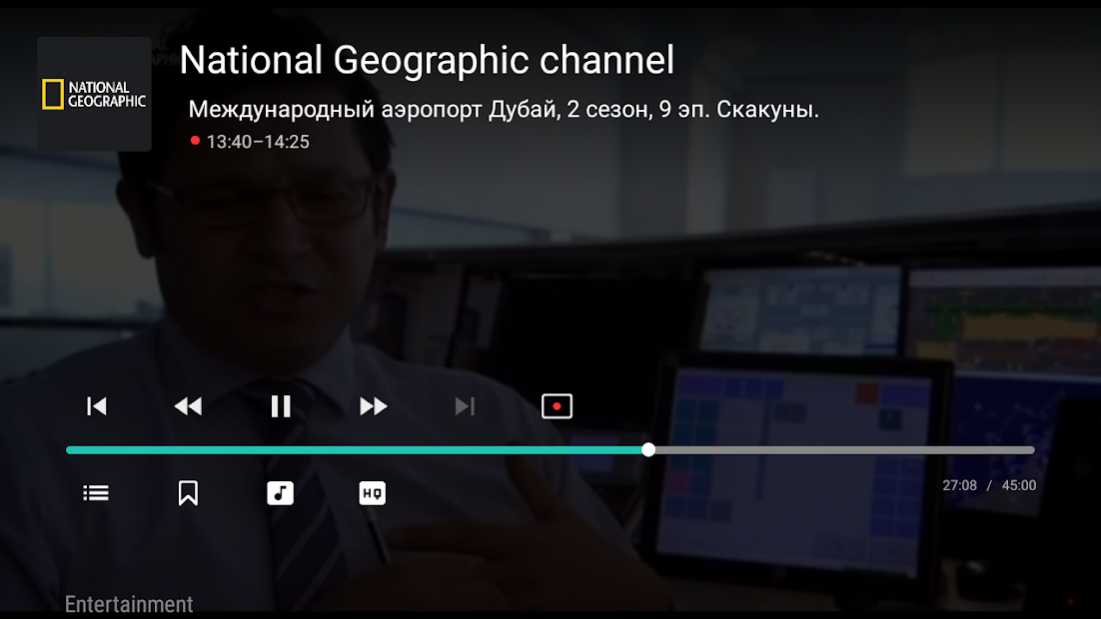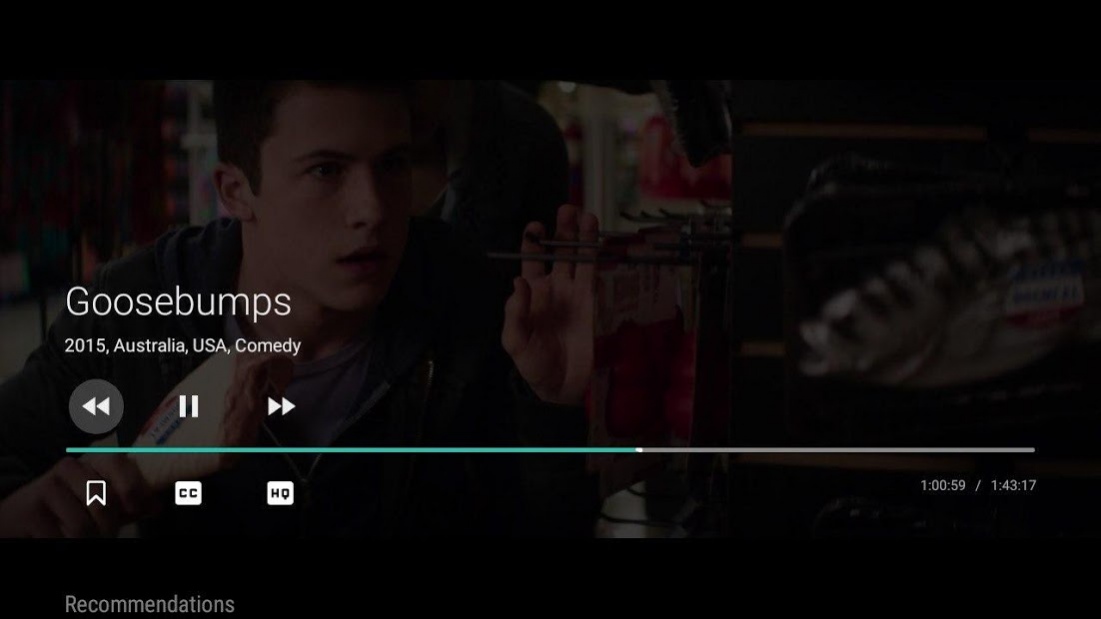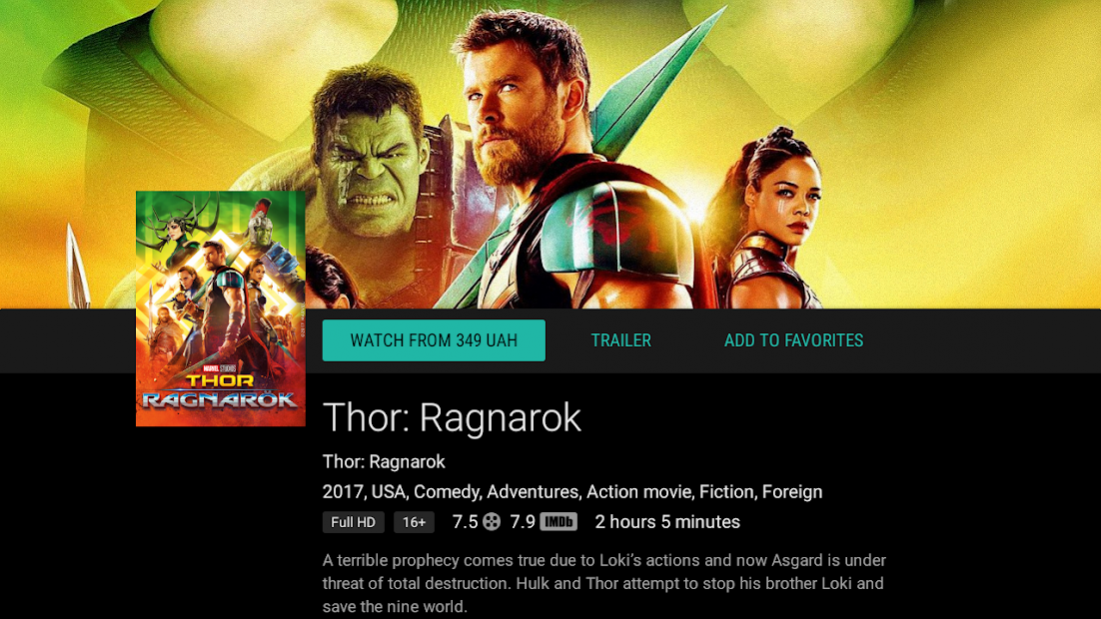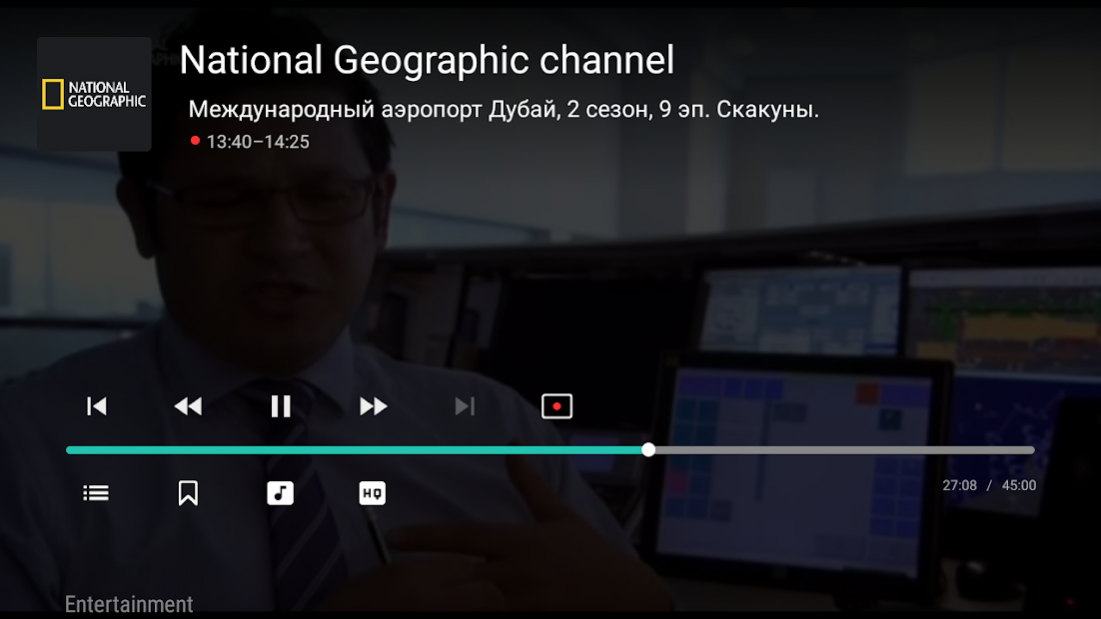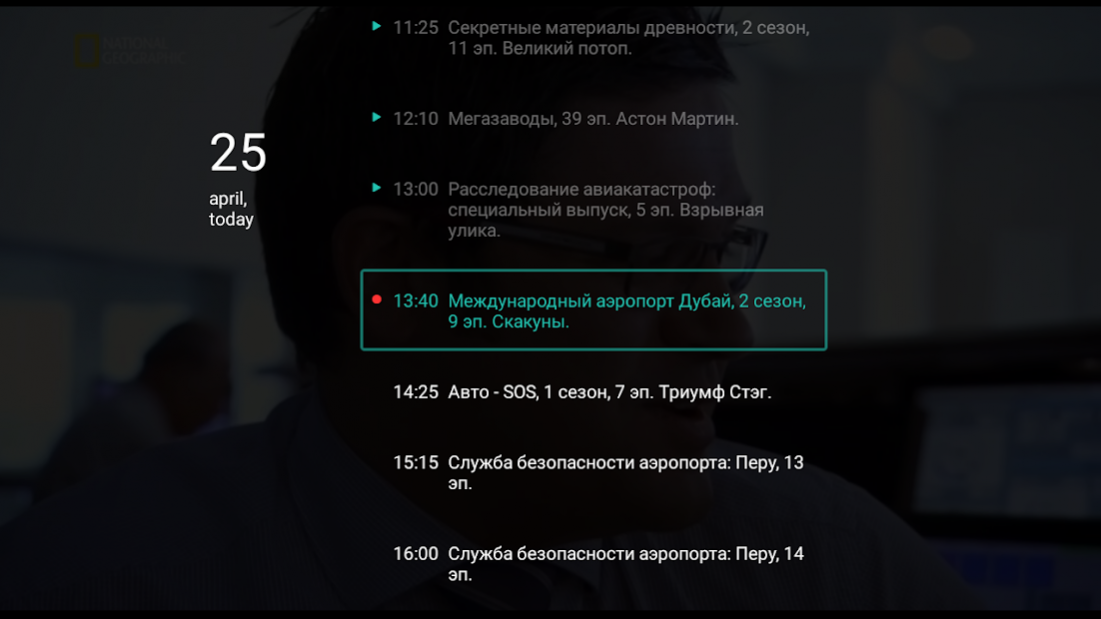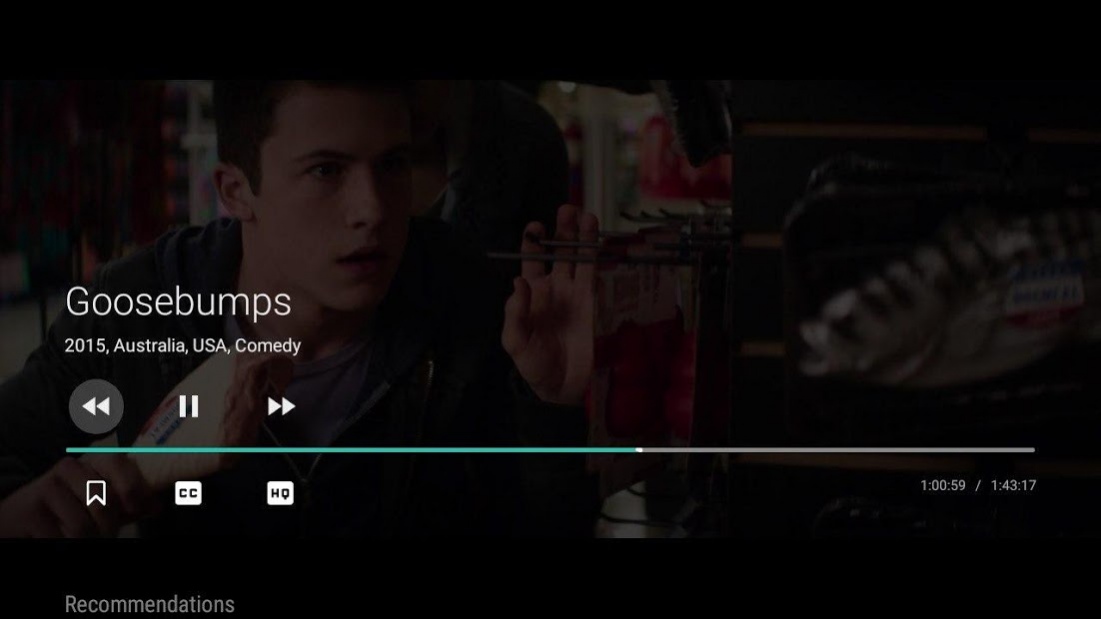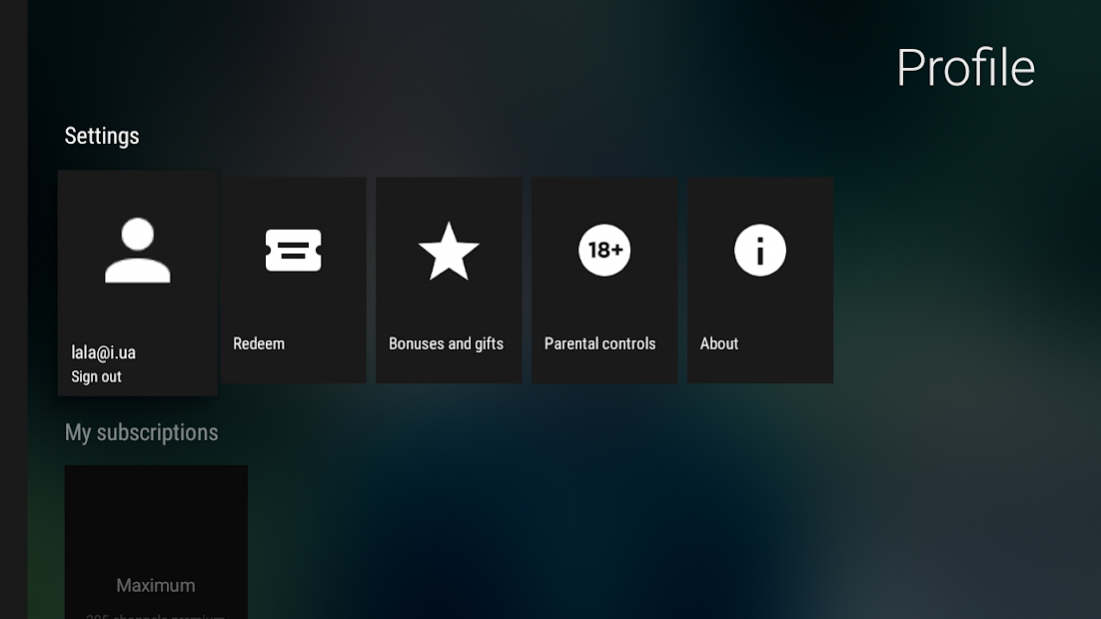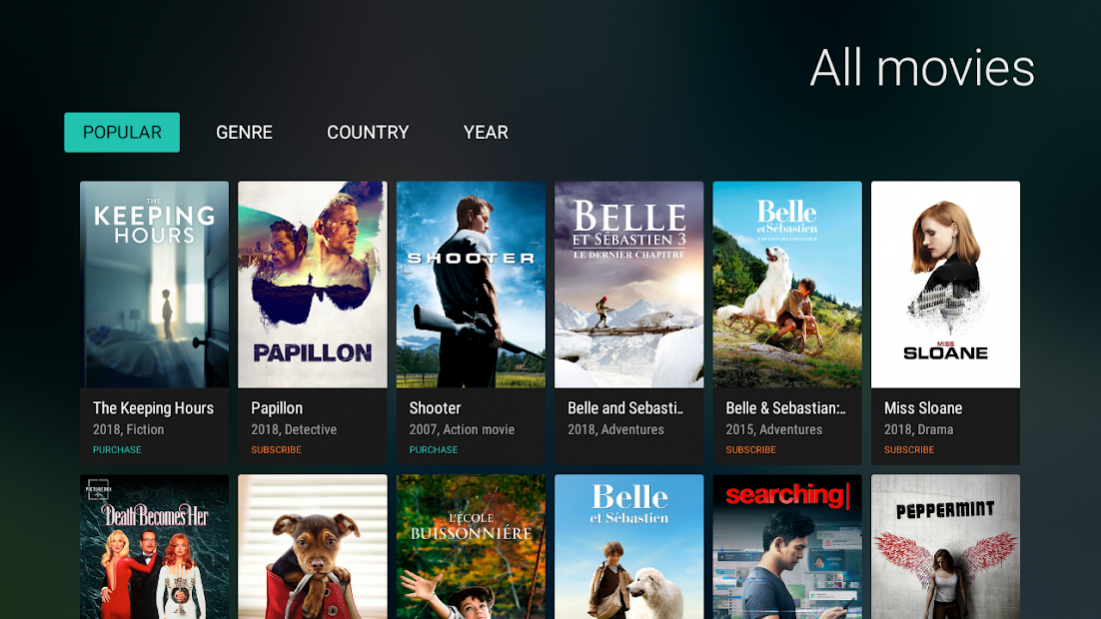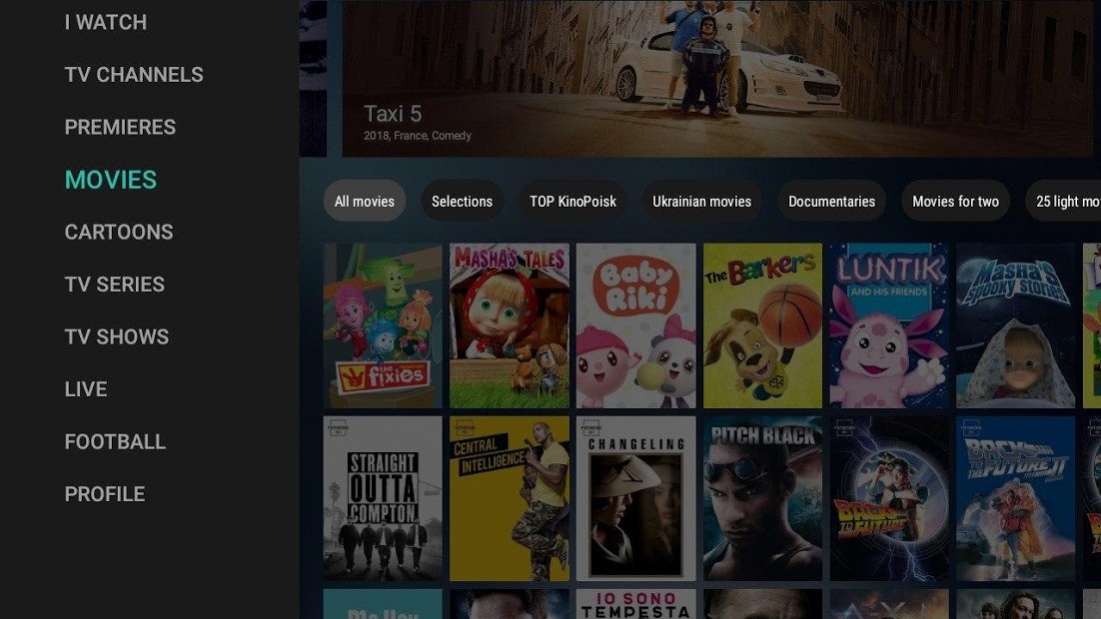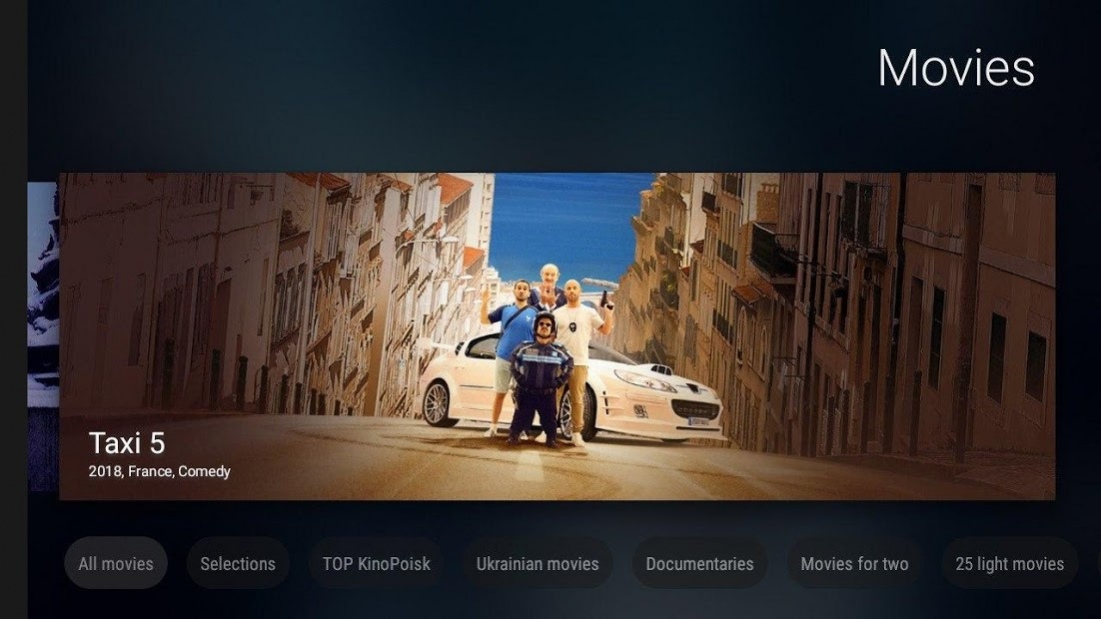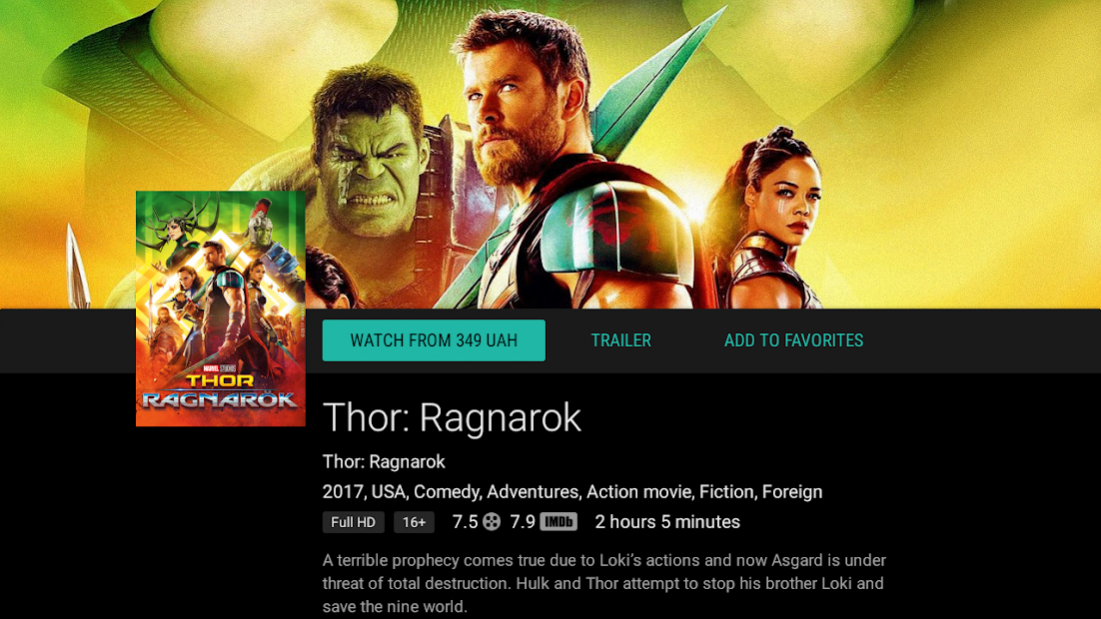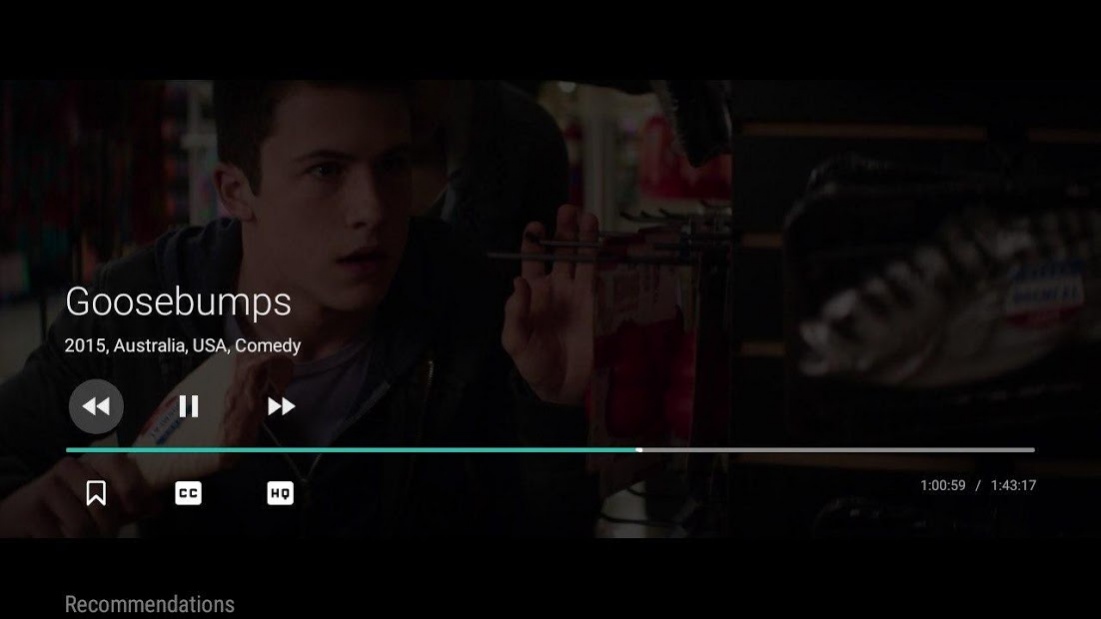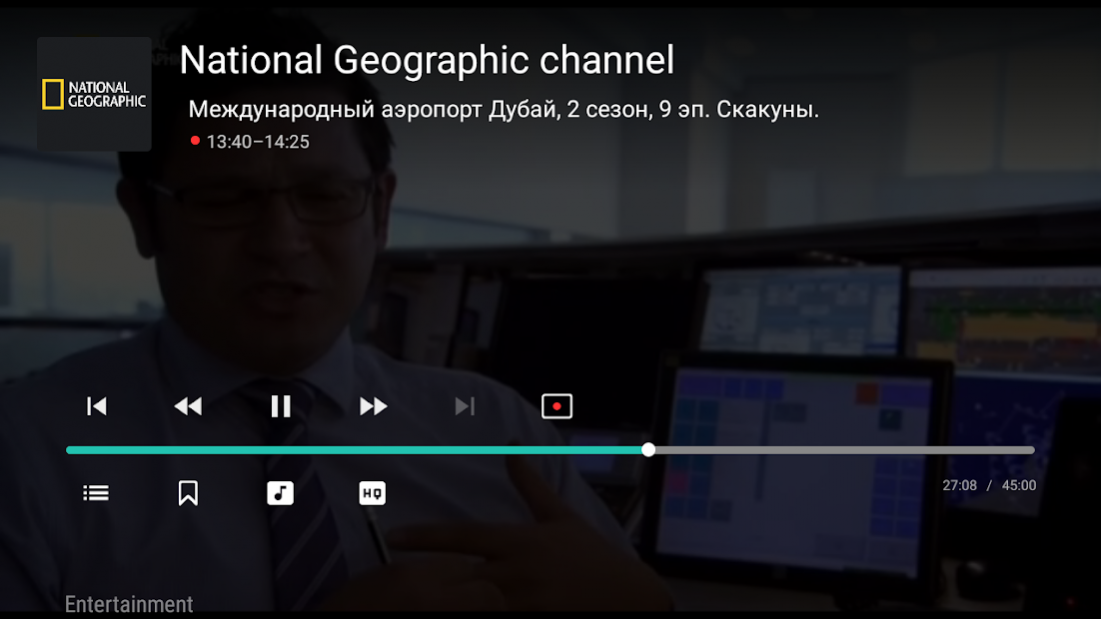MEGOGO for Android TV 1.7.11
Free Version
Publisher Description
MEGOGO is TV and Movies for the whole family. Install the official app and watch hundreds of TV channels, thousands of movies, TV series and cartoons in Full HD and without ads.
Move to the next level of TV and Cinema!
100+ top-rated TV channels. Watch your favorite TV programs, series, shows, and news live and recorded with the ability of rewinding.
10,000+ movies, TV series and cartoons, including 4K quality.
Hollywood blockbusters and new movies with the ability to select the audio track, subtitles and video quality.
Convenient recommendation system. Watch movies, TV series and cartoons, rate them, also leave reviews and get movie selections created especially for you.
Single profile for viewing on all devices: Smart TV, consoles, smartphones, tablets and PC.
MEGOGO app is for the whole family!
A huge movie catalog on MEGOGO was created in order to save time on the search for what to watch. Watch world movies, TV series, cartoons, educational programs or art house from the leading world studios. Choose a movie from selections on genres and rating.
For young viewers, we have prepared a fabulous collection of cartoons and kids TV channels. Watch informative cartoons and popular animated TV series together as a family.
Drive and live streams – for those who want to to be kept up-to-date on the most exciting events. Turn on exclusive live broadcasts of concerts, festivals, sports and eSports events.
About MEGOGO for Android TV
MEGOGO for Android TV is a free app for Android published in the Recreation list of apps, part of Home & Hobby.
The company that develops MEGOGO for Android TV is Megogo LLC. The latest version released by its developer is 1.7.11.
To install MEGOGO for Android TV on your Android device, just click the green Continue To App button above to start the installation process. The app is listed on our website since 2020-07-14 and was downloaded 53 times. We have already checked if the download link is safe, however for your own protection we recommend that you scan the downloaded app with your antivirus. Your antivirus may detect the MEGOGO for Android TV as malware as malware if the download link to net.megogo.tv is broken.
How to install MEGOGO for Android TV on your Android device:
- Click on the Continue To App button on our website. This will redirect you to Google Play.
- Once the MEGOGO for Android TV is shown in the Google Play listing of your Android device, you can start its download and installation. Tap on the Install button located below the search bar and to the right of the app icon.
- A pop-up window with the permissions required by MEGOGO for Android TV will be shown. Click on Accept to continue the process.
- MEGOGO for Android TV will be downloaded onto your device, displaying a progress. Once the download completes, the installation will start and you'll get a notification after the installation is finished.